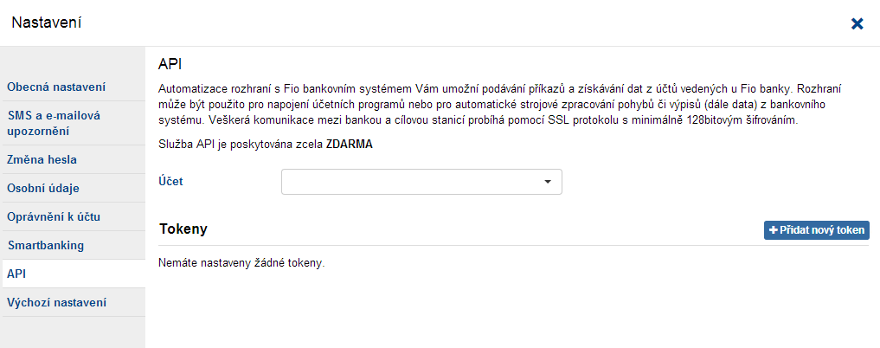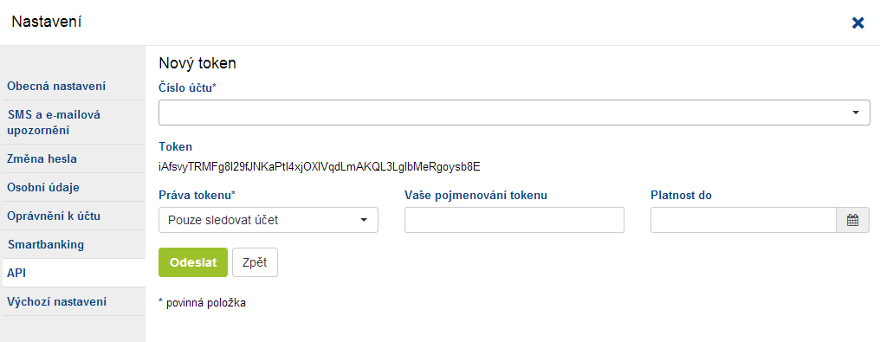Fio Banka
Modified on Tue, 13 Aug, 2024 at 10:43 AM
The above modules allow you to process Fio banka emails about account movements. The output data is then available for further processing in Make.
If you do not have a Fio banka account yet, you can create one at Fio banka.
If you only want to process e-mails received from Fio banka, there is no need to create a connection to the bank. The E-mail parser module can be used without being connected to the bank. If you want to use the trigger Watch account transactions, you need to get an access token for your account. This token will be required when accessing your bank account through Internet banking and when creating a connection to Make.
How to get an access token source: Fio banka
An authorized person to the account logs into the Internet banking.
The token administration can be accessed under Settings by clicking the "Settings" button displayed in the upper right corner and going to the "API tab".
Any request to generate a token must be standardly authorized. If the account settings require authorization by more individuals, the token must be cosigned by all signing persons. Once successfully authorized, the token is displayed in the overview.
The provided token is ready to use in API, from 5 minutes after the successful authorization.
In the next step, it is necessary to create a connection to Make. To learn how to do it, see the general instructions for Connecting to services.
Fio banka stores information about which bundles were queried by Make. When receiving a repeated query, Fio banka does not resend the bundles that were already sent. If a server failure or any other unexpected error occurs during processing, it can happen that Make does not receive the requested bundles and cannot process them.
Fiobanka allows no more than one request per 30 seconds. If this limit is exceeded, the module will encounter the above error. If this error occurs, wait 30 seconds and then re-run the scenario.
Was this article helpful?
That’s Great!
Thank you for your feedback
Sorry! We couldn't be helpful
Thank you for your feedback
Feedback sent
We appreciate your effort and will try to fix the article