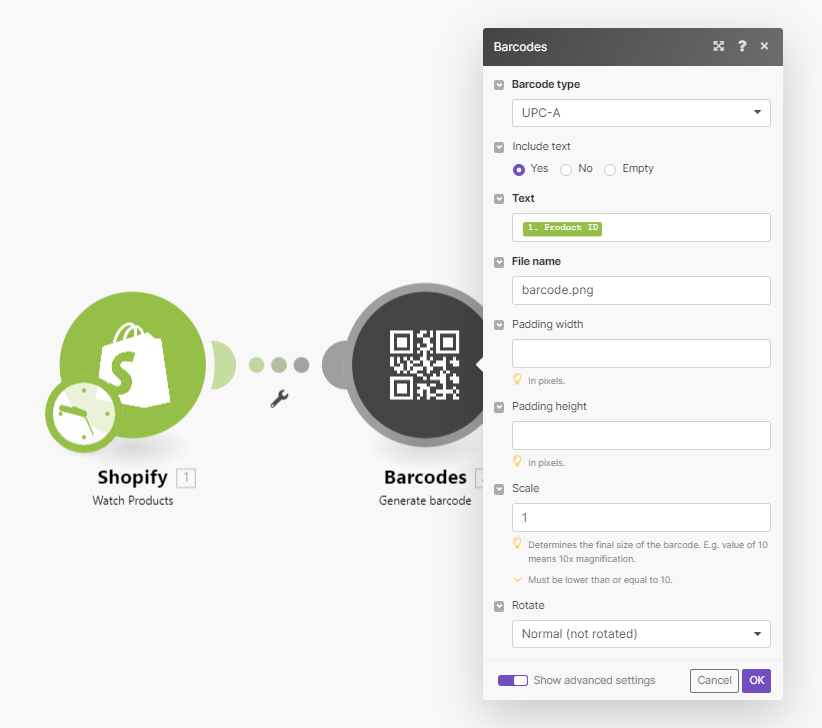Barcodes
Modified on Fri, 16 Aug, 2024 at 4:55 PM
The Make Barcodes module enable you to generate a desired barcode file in the PNG format.
Note
The module dialog fields that are displayed in bold (in the Make scenario, not in this documentation article) are mandatory!
Barcode type | Select the barcode type you want to generate.
| ||||||||||
Calculate the check digit | Enable this option to calculate the check digit for your barcode according to Modulo 43. | ||||||||||
Add calculated checksum to text | Enable this option to display the calculated check digit in the text. | ||||||||||
Include text | Enable this option to display the text below the barcode. | ||||||||||
Suppresses asterisks | Enable this option to exclude asterisks before and after the text. | ||||||||||
Whitespace guard marks | Adds whitespace guard marks "<" and ">" before and after the barcode. | ||||||||||
Text | Enter the text for the barcode. | ||||||||||
File name | Enter the name of the generated PNG file. | ||||||||||
Padding Width | Enter the padding width in pixels. | ||||||||||
Padding Height | Enter the padding height in pixels. | ||||||||||
Scale | Specify the final size of the barcode. E.g. value of 10 means 10x magnification. | ||||||||||
Rotate | Select the rotation of the generated image. |
Was this article helpful?
That’s Great!
Thank you for your feedback
Sorry! We couldn't be helpful
Thank you for your feedback
Feedback sent
We appreciate your effort and will try to fix the article