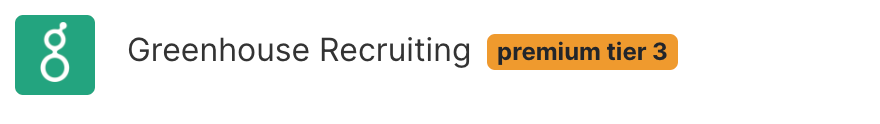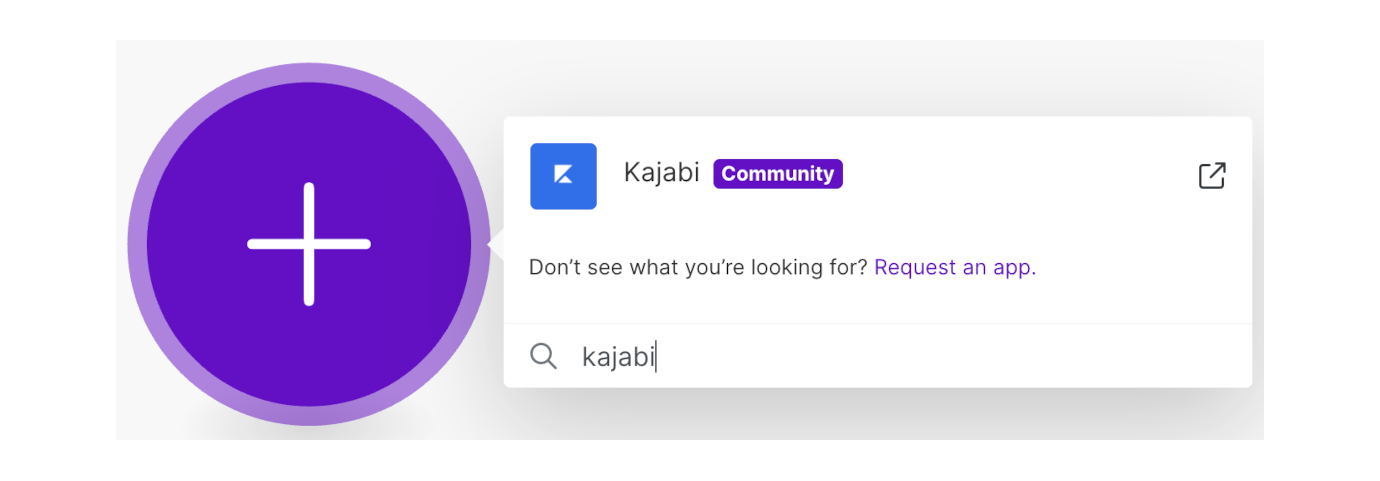Introduction to Make apps
Modified on Thu, 30 May, 2024 at 3:02 PM
Make is a no-code integration platform that allows you to connect multiple apps and transfer data between them. With the modules in these apps, you can create scenarios that can be scheduled to fit your workflows.
The advantage of Make is that you don't need to be a coder to share data across apps. Read more about how Make works.
Make apps are integrations of third-party APIs or Make built-in tools. Each app consists of modules.
Make divides apps into app types based on their origin and availability:
verified apps: apps verified by Make developers,
community apps: apps shared on the Apps Marketplace.
custom apps: apps made by Make users in the Apps Platform,
Verified apps are developed either by Make developers or by other Make users. Verified apps made by a third party have to pass the Make app review process and have to be actively maintained.
Verified apps further differ in their availability in Make pricing plans:
standard apps: All Make users can use standard apps,
enterprise apps: Users in organizations with the Enterprise plan can use enterprise apps.
The enterprise apps are in the scenario editor marked with a label:
Community apps are developed by Make partners and power users who have taken dedicated training. In contrast to verified apps, the community apps don't go through the app reviews to be approved by Make.
The community apps are shared as part of the Apps Marketplace. You can check all the community apps on the Make Apps & services page when you filter to show the community apps only. In the scenario editor, you can identify the community apps by the "Community" label:
Community apps may require an additional purchase to use. Make does not earn money or commission on these purchases. You purchase the community apps directly from the developer.
Note
The Apps Marketplace is currently in the beta stage. Support, maintenance, and monetization of a community app is the responsibility of the community app developer.
For further information, check the following sections of the Apps Marketplace documentation:
Custom apps are developed by other Make users. You can create a custom app anytime. To learn more about creating custom apps, check the custom apps documentation.
Custom apps are available to Make users based on their visibility:
private apps: The custom app developer and users in all organizations they are part of can use the app,
invite-only apps: Access to the app is on an invite-only basis. The app developer has to share an invite link with you.
Was this article helpful?
That’s Great!
Thank you for your feedback
Sorry! We couldn't be helpful
Thank you for your feedback
Feedback sent
We appreciate your effort and will try to fix the article