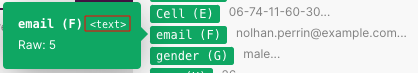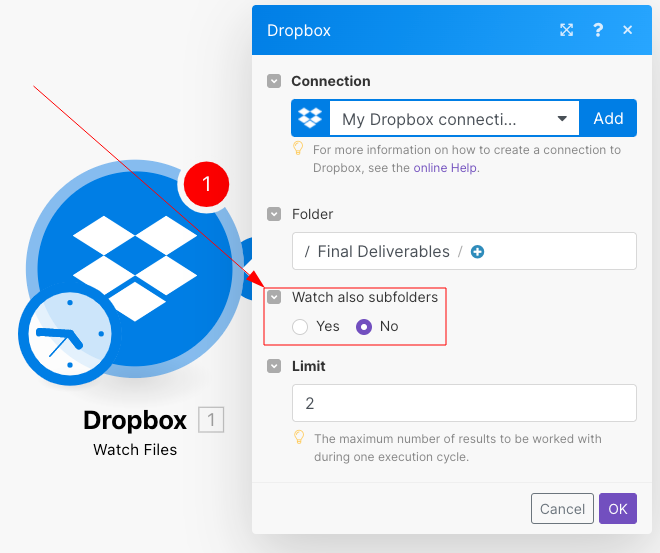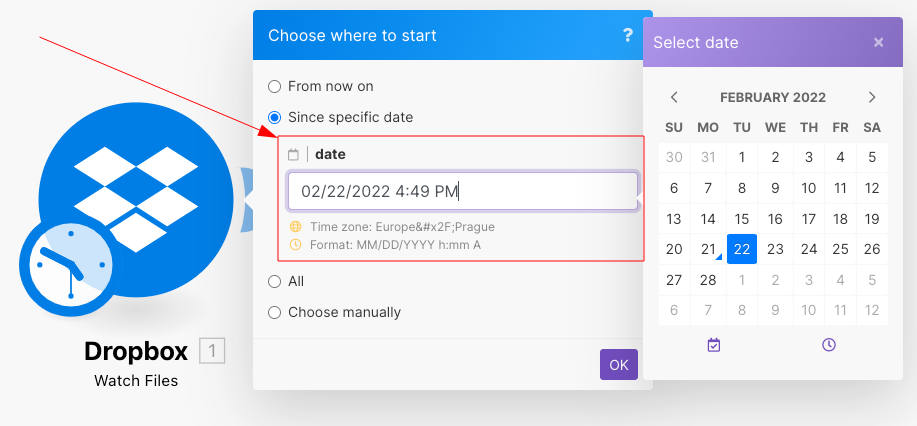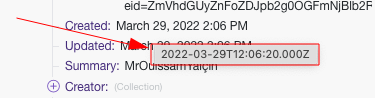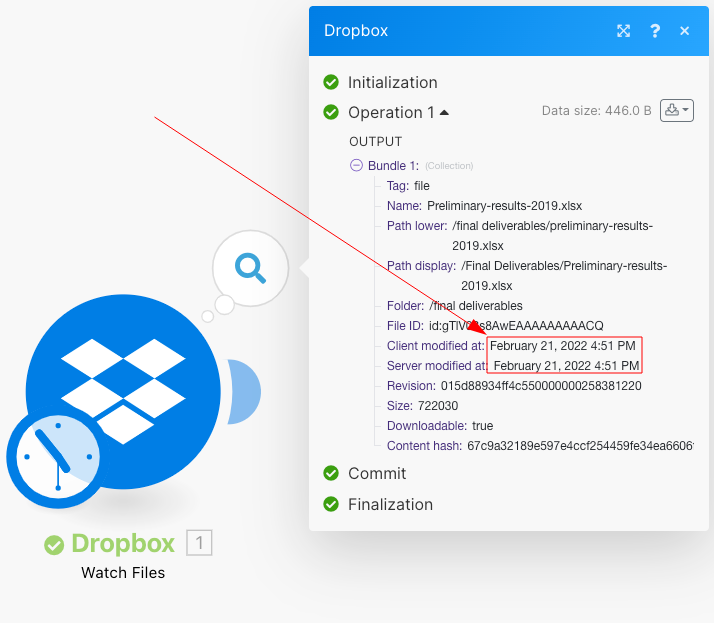Item data types
Modified on Thu, 30 May, 2024 at 9:57 AM
Every bundle contains several items. The type of item may differ. Make describes the different types of items below.
Tip
Detailed information on which types of items Make allows for conversion between one other can be found in the Type coercion article.
Also called string, text data contains characters such as letters, numbers, and special characters. Make validates text to make it meets any length requirements.
For some numerical items, Make may validate the input for a specified range (the minimum or maximum allowed value).
This type is used for items with only two possible values: true or false. An example is the Watch also subfolders option shown in the Dropbox > Watch files module.
The date is entered in the ISO 8601 date format, e.g. 2015-09-18T11:58Z
The time zone can be adjusted in the profile settings. If you fill in a field that requires entering a date, the pop-up calendar will be displayed in the module settings. The time is not required for some items.
Values of Date items in bundle inspector are formatted using the locale and Web's timezone specified in your Profile in the Web section of the Time zone options tab.
It is possible to display a date item's value expressed according to ISO 8601 by hovering mouse cursor over the item.
Note
If the ISO value does not show up, the item is not a date but probably text.
The time is entered in the hours:minutes:seconds format, e.g. 14:03:52
File content is usually sent as Buffer type (image content, video file and others). In some cases, there is text data included in this type (e.g. text file). Make is able to automatically convert text data in binary code to text (and vice versa). For more information on working with files see the Working with files article.
A collection is an item consisting of several subitems. An example of a collection is the Sender item in an email message. It contains the sender name (text type) and the sender email address (text type).
The array type is used for working with several values of the same type, including collections. An example is the Email modules return an array of attachments and each attachment contains name, content, size, etc.
For more information about arrays please see the Working with arrays section.
Make may perform validation on each type of item. If an item does not pass the validation, the processing of the module will terminate because of the DataError. The Twitter modules, for example, do not allow a tweet (text type) that exceeds the maximum of 280 characters to be sent. If you try to send a tweet with more than 280 characters, your scenario will encounter this error and end.
Was this article helpful?
That’s Great!
Thank you for your feedback
Sorry! We couldn't be helpful
Thank you for your feedback
Feedback sent
We appreciate your effort and will try to fix the article