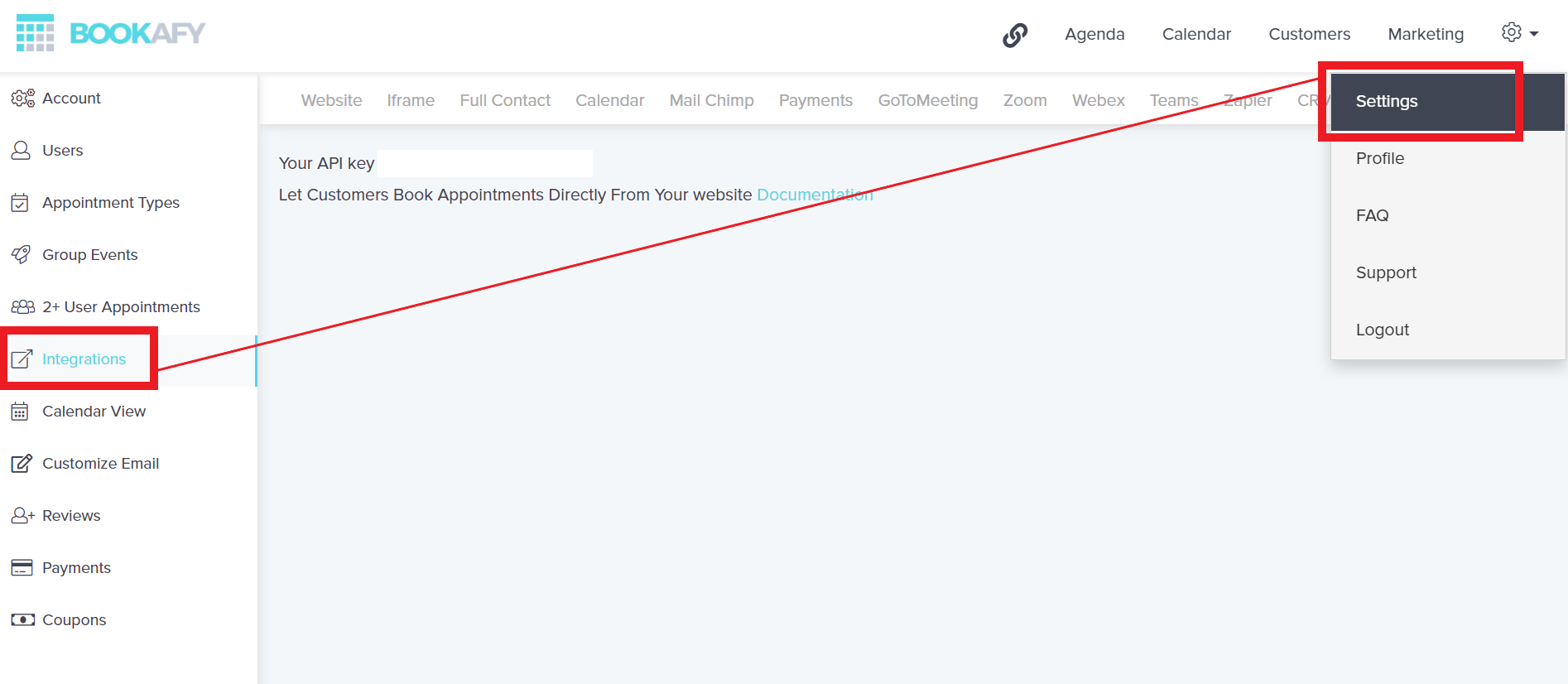Bookafy
Modified on Fri, 16 Aug, 2024 at 4:58 PM
With Bookafy modules in Make, you can create, manage, and monitor all your appointments and customers in your Bookafy account.
To get started with Bookafy, create an account at bookafy.com.
Log in to your Bookafy account.
Click the cog icon in the top-right icon, then click Settings.
Click Integrations.
Click API.
Copy your API key to your clipboard.
Go to your Make scenario and select the Bookafy module you want to use.
Under Connection, click Add.
Give your new connection a name.
Paste your API key into the field provided.
Click Save.
You have successfully established the connection.
Was this article helpful?
That’s Great!
Thank you for your feedback
Sorry! We couldn't be helpful
Thank you for your feedback
Feedback sent
We appreciate your effort and will try to fix the article