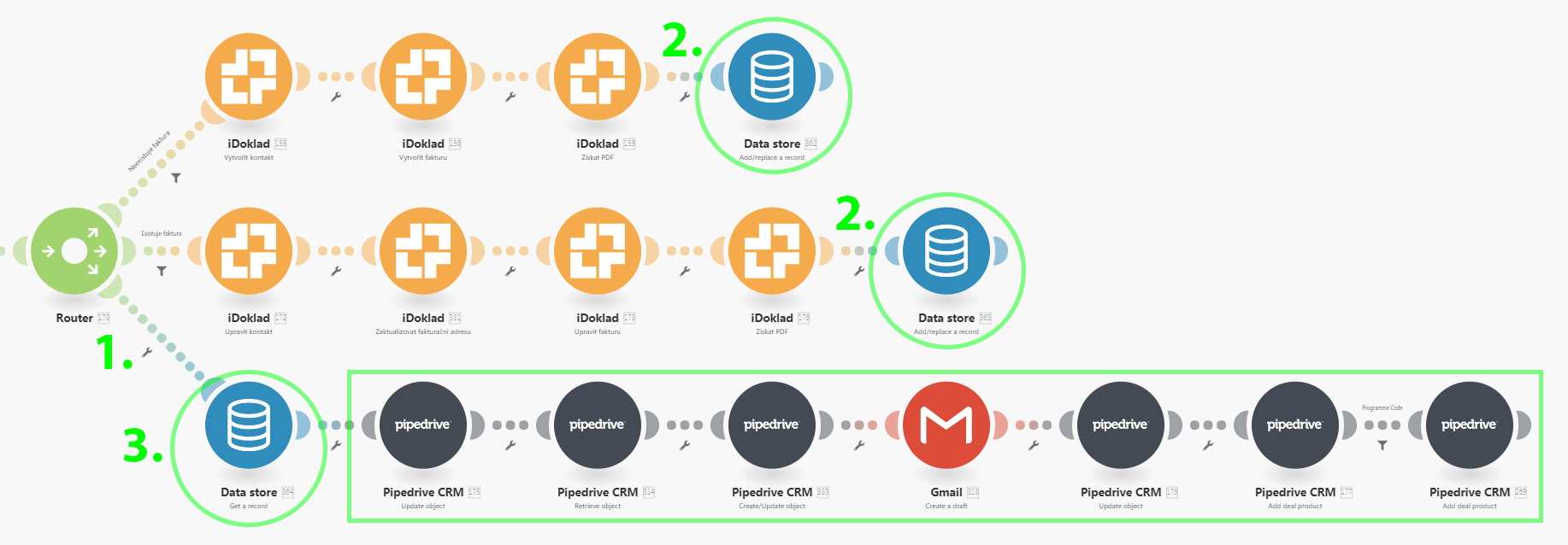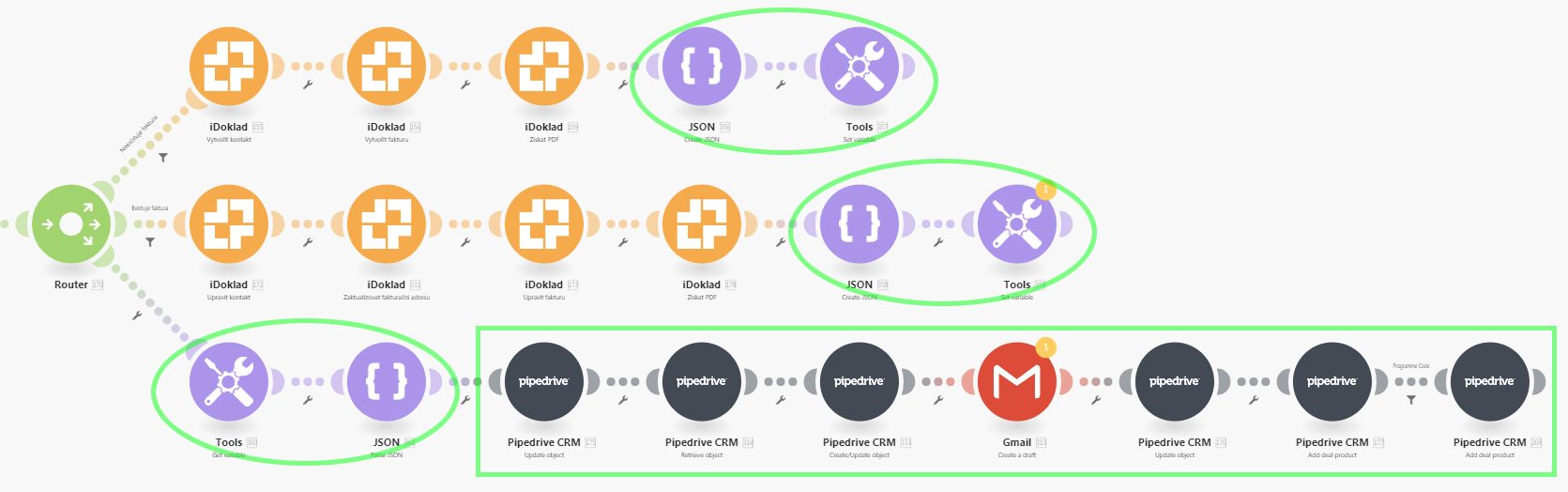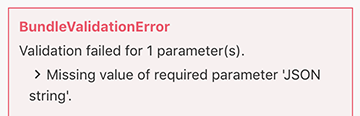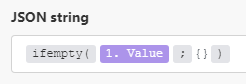Converger
Modified on Wed, 29 May, 2024 at 3:05 PM
Note
This article describes alternatives and workarounds to the Converger module, often requested by our customers.
Please note that there is no Converger module available in Make. At the moment, it is just a concept that provides a counterpart to the Router module, allowing you to reduce duplication of modules in different routes.
To implement the Converger concept, use one of the following workarounds to avoid the duplication of the common sequence.
Add an extra filter-free route to the Router to connect the common sequence (the one you would put after a Converger module).
Add Data store > Add/replace a record modules at the end of each Router's route (except the new extra route) to store the data outputted by the modules on the route that should be passed to the common sequence. The Data store would contain just one record, the record's key can be e.g. "MyKey".
Add Data store > Get a record module at the beginning of the common sequence to obtain the previously stored data.
If you wish to avoid the use of the Data store you can:
Instead of the Data store > Get a record module use JSON > Create JSON module followed by Tools > Set variable to store the resulting JSON in a variable (e.g. "MyBundle").
Instead of the Data store > Get a record module use Tools > Get variable to obtain the previously stored variable followed by JSON > Parse JSON.
Please note that if no route is executed, the JSON > Parse JSON will throw the following error:
To avoid this, you may employ the ifemtpy() function as show below:
If it is just a single value that you need to pass to the common sequence (e.g. ID), you can employ only the Tools > Set variable and Get variable modules.
Make also allows you to use the Set multiple variables module.
You may also place the common sequence to a separate new scenario and then:
Was this article helpful?
That’s Great!
Thank you for your feedback
Sorry! We couldn't be helpful
Thank you for your feedback
Feedback sent
We appreciate your effort and will try to fix the article