How to use Asana help resources
Modified on Thu, 11 Jul, 2024 at 2:45 PM
Whether you are struggling with specific features or seeking guidance from experienced users, this article will guide you through the three primary self-help resources of Asana to help you find the solutions to all your queries.
Asana Help Center
The Asana Help Center (where you are now!) - it's a comprehensive resource for up-to-date information. It offers concise, easy-to-navigate articles with best practices and tips to support you in effectively using Asana. Whether you need guidance on basic features or advanced integrations, the Help Center is your go-to knowledge base and is a great first resource for any burning questions or quick fixes.
The Asana Help Center is constantly updated with new feature articles and is a great resource for learning how to make the most of the tool. Whenever you feel stuck or have a "How do I...?" question, it's the perfect place to satisfy your curiosity and discover useful product features.
Key features:
- Skimmable articles with GIFs, screenshots, and tips: Quickly grasp anything from the basics to the more complex features and find answers to specific questions.
- In-depth guidance and instructions: Check out detailed explanations and step-by-step guides for leveraging Asana's features.
- Enhance proficiency and productivity: Discover insights for setting up projects, assigning responsibilities, tracking progress, and collaborating effectively with team members.
- Explore advanced features and integrations: Unlock the full potential of Asana and optimize your productivity.
Asana Academy
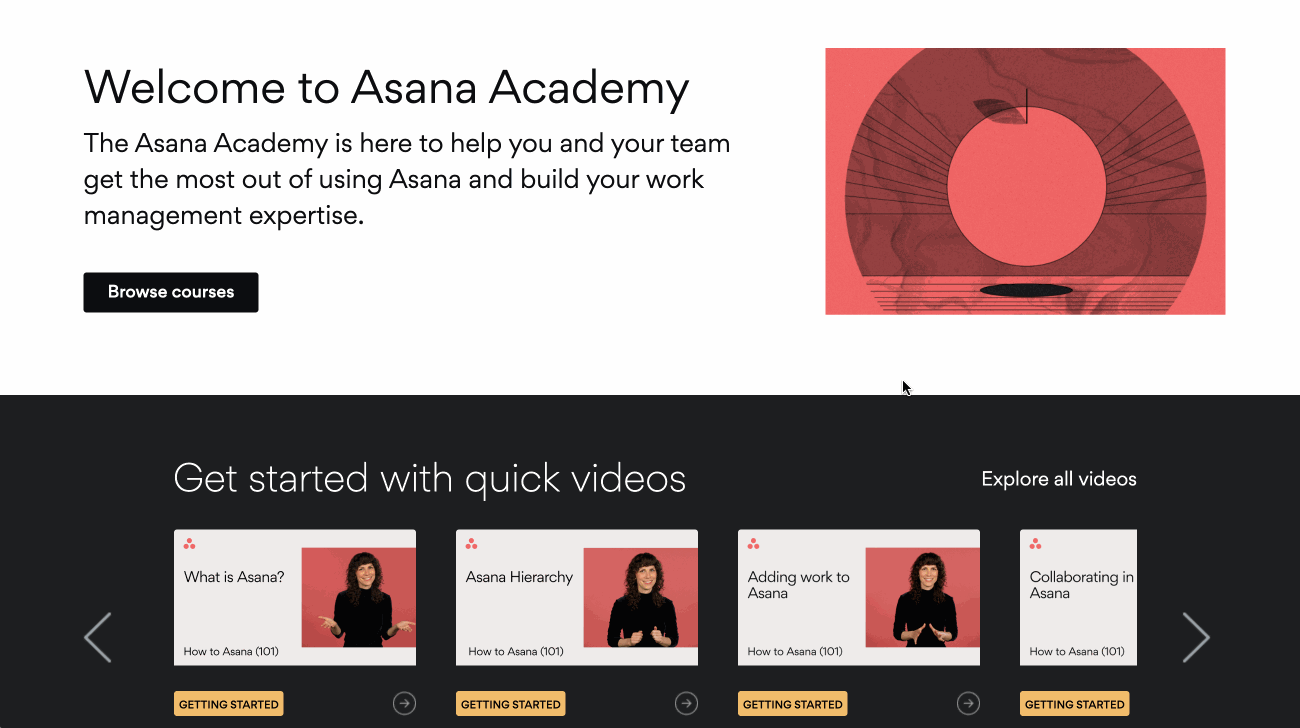
Are you eager to learn, test, and develop your Asana skills? Then look no further than Asana Academy. Asana Academy offers a variety of self-paced courses, video tutorials, and live instructor-led training to deepen your understanding and proficiency in using Asana's features and capabilities. You can learn at a pace that suits you through video tutorials, interactive quizzes, and practical exercises.
From beginners to advanced users, the Academy provides comprehensive content that caters to your needs and aligns with your interests and experience. With Asana Academy, you can enhance your understanding and put your skills to the test.
Key features:
- Self-paced learning: Access the Academy whenever is convenient and progress at your own speed, accommodating your schedule.
- Comprehensive content: Explore a wide variety of courses covering various aspects of Asana, from getting started to advanced functionalities.
- Tailored learning paths: Choose from different learning paths based on role and function.
Asana Forum
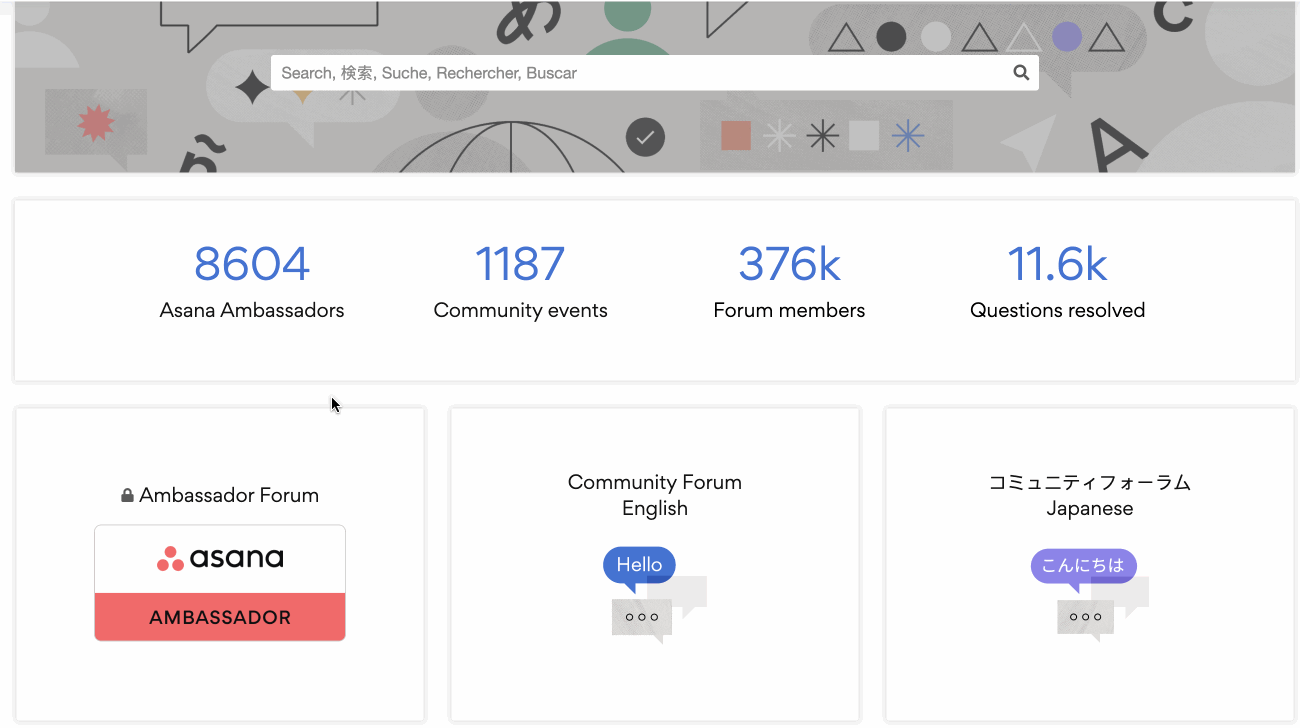
The Asana Community Forum is your go-to for community interaction, support, and discussions. Engage with a vibrant community of Asana users where you can ask questions, share ideas and issues, as well as learn from the experience of others. It's an ideal platform to connect with like-minded individuals, find inspiration, and stay updated with the latest product news.
Here, Asana Ambassadors answer your product questions and give tips and tricks on how they use Asana in their day-to-day. The Asana Forum is also a great place to offer product feedback and report or check on bugs or feature requests.
Key features:
- Collaborative platform: Connect with other users, seek support, and engage in productive discussions.
- Multi-language support: Ask questions and interact in your preferred language.
- Feedback and feature requests: Share your suggestions and shape the future of Asana through active participation.
- Stay informed with product updates: Find the latest news and updates in the dedicated threads.
Was this article helpful?
That’s Great!
Thank you for your feedback
Sorry! We couldn't be helpful
Thank you for your feedback
Feedback sent
We appreciate your effort and will try to fix the article